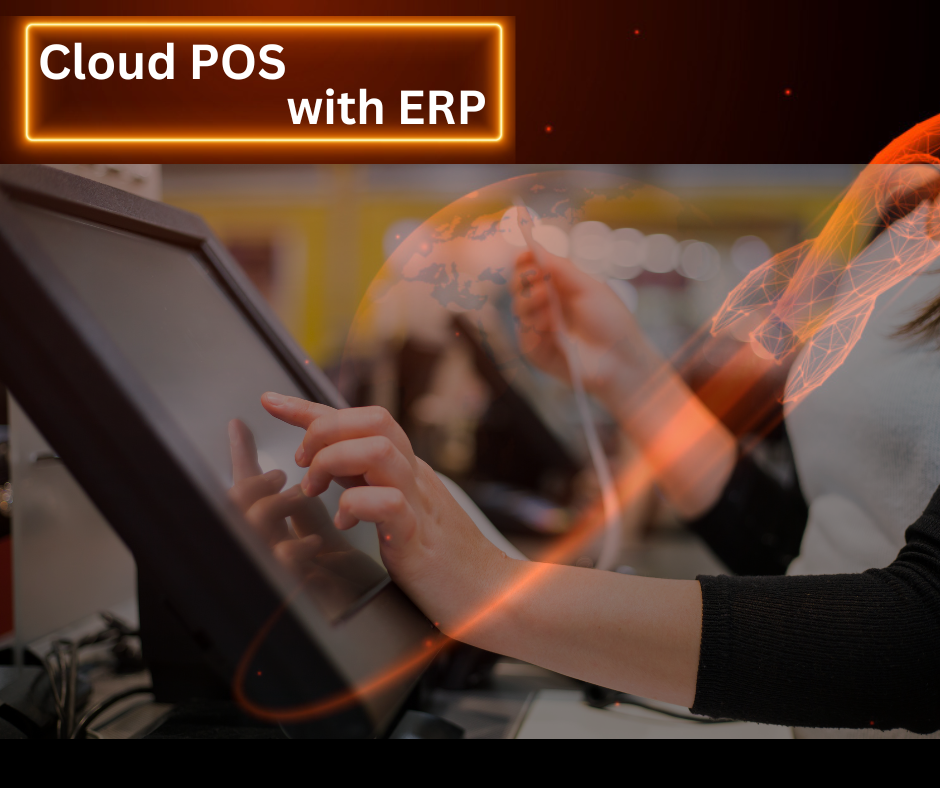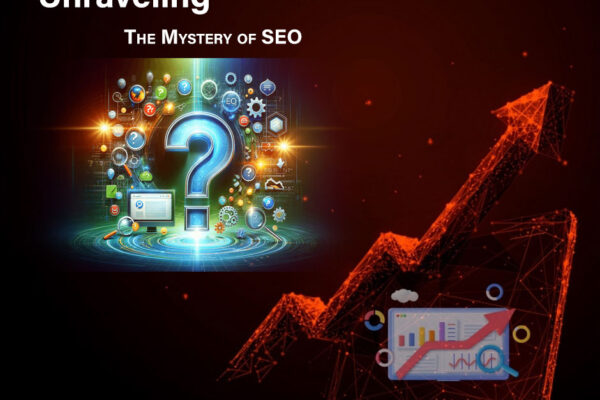What Is a POS (Point of Sale) System and How They Benefit Businesses
When you go to a store or a restaurant, you often see the cashier using a computer-like machine to ring up your purchases. That machine is called a Point of Sale (POS) system. Let’s dive into what exactly a POS system is and why it’s important for businesses.
What is a POS System?
A POS system is like the command center for a store or restaurant. It’s where all the sales transactions happen. Think of it as the computer and software that help cashiers and staff process your purchases smoothly.
Components of POS System | Few main parts of POS
-
- Hardware: This is the physical stuff, like the computer, scanner for barcodes, and the machine where you swipe or insert your credit card.
- Software: This is like the brain of the system. It’s the program that runs on the computer and helps manage sales, inventory, and other important tasks.
- Peripherals: These are extra devices that connect to the main system, like a customer-facing screen or a printer for receipts.
- Payment Processing: This is how the system handles your payment, whether it’s cash, card, or even mobile payments like Apple Pay or Google Pay.
How Does a POS System Work? | Working and benefits of POS
- When you’re ready to pay for your items at a store.
- The cashier scans your items using the barcode scanner or types in their information.
- The POS system adds up the prices, applies any discounts, and calculates the total amount you owe.
- You choose how you want to pay—cash, card, or maybe even your phone.
- Once you’ve paid, the system prints out a receipt for you.
- At the same time, it updates the store’s inventory to show that those items are sold.
How Does a POS System Work?
Using a POS system helps businesses in many ways:
1. Faster Checkout: It speeds up the payment process, so you spend less time waiting in line.
2. Accurate Records: It keeps track of sales and inventory automatically, so businesses know exactly what they have in stock.
3. Better Customer Service: With less time spent on transactions, staff can focus more on helping customers.
4. Smarter Business Decisions: The data collected by the POS system can help businesses make informed choices about what to sell and when.
What are the major types of a POS System?
-
Traditional On-Premises POS Systems:
These are the classic POS systems you might see in all good stores. They consist of physical hardware like a computer, cash drawer, barcode scanner, and receipt printer, all set up in the store. The software for these systems is installed directly onto the computer in the store and doesn’t require an internet connection to function. They’re reliable and can handle a high volume of transactions without relying on internet speed. However, they may require more upfront investment for hardware and software licenses, and updates might need manual installation.
-
Cloud-Based POS Systems:
Cloud-based POS systems operate entirely online, meaning they don’t require any physical servers or software installations in-store. Instead, the software is accessed through a web browser or mobile app, and data is stored securely in the cloud. These systems offer flexibility, allowing businesses to access real-time sales data from anywhere with an internet connection. They often come with features like automatic updates, remote management, and integration with other business tools like accounting software and e-commerce platforms. While they may require a stable internet connection to function optimally, they usually have lower upfront costs and are scalable to suit businesses of all sizes. We @Boost Business highly recommend and provide Cloud-Based Point Of Sale System.
-
Mobile POS Systems:
Mobile POS systems utilize smartphones or tablets as the primary device for processing transactions. They’re popular among small businesses, pop-up shops, and food trucks due to their portability and affordability. These systems typically involve downloading a POS app onto a mobile device, which then connects to hardware peripherals like card readers and receipt printers via Bluetooth or Wi-Fi. Mobile POS systems offer flexibility and mobility, allowing businesses to accept payments anywhere, whether it’s on the shop floor, at a market stall, or at a customer’s doorstep. They’re also user-friendly, with intuitive interfaces that require minimal training. However, they may have limited functionality compared to traditional or cloud-based POS systems and may not be suitable for larger businesses with complex needs.

-
Enterprise POS Systems:
Enterprise POS systems are designed for larger businesses with multiple locations or complex operations. They offer advanced features like multi-store management, centralized reporting, and enterprise-grade security. These systems are highly scalable and customizable, allowing businesses to tailor them to their specific requirements. Enterprise POS systems often integrate with other business systems like inventory management, accounting, and customer relationship management (CRM) software to create a seamless end-to-end solution. While they may come with higher upfront costs and require specialized hardware and software, they offer robust functionality and scalability to support the growth of large businesses.
What features a POS System should must have?
In general! A good POS (Point of Sale) system should have several key features to help businesses run smoothly and efficiently. Here’s a breakdown of the must-have features:
-
Sales Processing
The POS system should make it easy to process sales quickly and accurately. This includes scanning barcodes, entering product information, applying discounts or promotions, and accepting various payment methods like cash, credit/debit cards, and mobile payments.
-
Inventory Management
Keeping track of inventory is crucial for businesses to know what they have on hand and when to reorder. A POS system should have inventory management features that allow businesses to track stock levels, receive alerts for low inventory, and automatically update inventory counts with each sale.
-
Reporting and Analytics
Businesses need insights into their sales performance and customer behavior to make informed decisions. A POS system should offer robust reporting and analytics tools that provide data on sales trends, best-selling products, customer demographics, and more. This helps businesses identify opportunities for growth and optimize their operations.
-
Employee Management
For businesses with multiple staff members, it’s important to have features for managing employees’ access to the POS system, tracking their sales performance, and handling tasks like clocking in and out. This helps businesses monitor productivity and prevent unauthorized access to sensitive information.
-
Customer Relationship Management (CRM)
Building and maintaining relationships with customers is essential for long-term success. A POS system with CRM features allows businesses to capture customer information, track purchase history, and engage with customers through loyalty programs, email marketing, or personalized promotions.
-
Ease of Use
A user-friendly interface is crucial for ensuring that staff can quickly learn how to use the POS system without extensive training. Intuitive navigation, clear prompts, and customizable settings contribute to a positive user experience and reduce the likelihood of errors during transactions.
-
Integration Capabilities
Many businesses use a variety of software tools to manage different aspects of their operations, such as accounting software, e-commerce platforms, or marketing automation tools. A good POS system should offer integration capabilities that allow it to seamlessly connect with other business systems, enabling data sharing and streamlining workflows.
-
Security Features
Protecting sensitive customer data and preventing fraud is paramount for businesses. A POS system should have built-in security features such as encryption for payment transactions, user authentication protocols, and regular software updates to patch vulnerabilities and stay ahead of emerging threats.
-
Scalability
As businesses grow, their needs may change. A POS system should be scalable to accommodate increasing sales volumes, expanding product lines, or adding new locations. This ensures that businesses can continue to rely on their POS system as they evolve and expand.
Good POS features
What is the easiest way to choose the best POS System?
selecting the right POS (Point of Sale) system is crucial for businesses of all sizes and industries. With numerous options available in the market, finding the best fit can be overwhelming. However, by following a structured approach and considering key factors, you can simplify the decision-making process and ensure that you choose a POS system that meets your business needs. In this guide, we’ll walk you through the easiest way to choose the best POS system, offering practical tips and recommendations along the way.
-
Understanding Your Business Needs
Before diving into the search for a POS system, it’s essential to have a clear understanding of your business requirements. Start by assessing your current operations and identifying areas where a POS system could add value. Consider factors such as the size of your business, the volume of transactions, the type of products or services you offer, and your future growth projections. Additionally, think about specific features or functionalities that are important to you, such as inventory management, reporting capabilities, integrations with other software, and ease of use.
-
Researching Available Options
Once you have a grasp of your business needs, it’s time to research the available POS system options. Begin by exploring different types of POS systems, including traditional on-premises systems, cloud-based systems, mobile systems, and enterprise systems. Each type has its own set of features and benefits, so it’s important to evaluate them based on how well they align with your requirements. Consider factors such as cost, scalability, ease of implementation, and customer support when comparing different options.
-
Reading Reviews and Seeking Recommendations
Reading reviews and seeking recommendations from other business owners can provide valuable insights into the performance and reliability of different POS systems. Look for reviews on reputable websites, forums, and social media platforms to learn about the experiences of users who have firsthand experience with the systems you’re considering. Additionally, reach out to peers in your industry or professional networks to ask for recommendations and advice. Hearing from others who have been in your shoes can help you make a more informed decision.
-
Requesting Demos and Trials
Before committing to a POS system, it’s important to see it in action and test its functionality firsthand. Many POS providers offer demos or free trials that allow you to explore the system’s features and capabilities before making a purchase decision. Take advantage of these opportunities to interact with the software, navigate through different screens, and perform common tasks such as processing transactions, managing inventory, and generating reports. Pay attention to the user interface, ease of use, and overall user experience to determine whether the system meets your expectations.
-
Cost-Effectiveness
Considering Integration and Compatibility: In today’s interconnected business landscape, integration and compatibility are key considerations when choosing a POS system. Evaluate whether the POS system integrates seamlessly with other software tools and systems that you use in your business, such as accounting software, e-commerce platforms, customer relationship management (CRM) systems, and payment gateways. A POS system that offers robust integration capabilities can streamline your workflows, improve data accuracy, and enhance overall efficiency.
-
Long-Term Results
Assessing Costs and Value: Cost is an important factor to consider when choosing a POS system, but it’s equally important to assess the value that the system provides in relation to its price. Look beyond the initial upfront costs and consider factors such as ongoing fees, hardware expenses, training and support costs, and potential savings or revenue opportunities that the system may enable. Calculate the total cost of ownership over the long term to ensure that the POS system aligns with your budget and offers a solid return on investment.
-
Evaluating Customer Support and Training
Choosing a POS system is not just about the software itself—it’s also about the support and resources that come with it. Look for a POS provider that offers responsive customer support, comprehensive training materials, and ongoing assistance to help you get the most out of the system. Consider factors such as the availability of support channels (e.g., phone, email, live chat), response times, and the quality of support provided. A POS provider that values customer satisfaction and provides excellent support can make a significant difference in your overall experience with the system.
-
Making an Informed Decision:
After thorough research and evaluation, it’s time to make an informed decision and select the best POS system for your business. Consider all the factors discussed above, weigh the pros and cons of each option, and choose the system that best meets your specific needs and preferences. Remember that no POS system is perfect, so prioritize the features and functionalities that are most important to you and your business. Once you’ve made your decision, take the time to implement the system carefully, train your staff effectively, and monitor its performance closely to ensure a smooth transition and maximize the benefits.
Boost Business Solutions Cloud-Based POS System with ERP
Based on our research and analysis, we recommend the Boost Business Solutions Cloud-Based POS System with ERP as an excellent choice for businesses looking for a comprehensive and user-friendly solution. This cloud-based POS system offers a wide range of features and functionalities, including sales processing, inventory management, reporting and analytics, employee management, customer relationship management (CRM), integration capabilities, security, and scalability.
Boost Business Solutions’ Cloud-Based POS System with ERP stands out for its ease of use, robust features, and competitive pricing. With its intuitive interface and seamless integration with other business systems, it enables businesses to streamline their operations, improve efficiency, and enhance the customer experience. Additionally, Boost Business Solutions provides excellent customer support and training resources to help businesses get up and running quickly and maximize the value of the system.